Optical Character Recognition (OCR) for Mac: Easy, efficient, and accurate.
Efficient text recognition tools are indispensable in today's daily life. Especially for Mac users, OCR software (Optical Character Recognition) offers a convenient way to extract and search text from PDFs. In this regard, several key features are of great importance.
Easy exportability and full-text indexing.
Modern OCR software enables effortless exporting of text from PDFs. Full-text indexing ensures that the extracted text can be searched in its entirety. These features are crucial for efficient management and editing of digital documents.
Neural networks for increased accuracy
Modern OCR software relies on neural networks to achieve significantly higher accuracy in optical character recognition. Even under challenging conditions such as poor resolution or inadequate lighting, these systems prove to be extremely precise.
Speed advantage through OCR
OCR technology not only offers accuracy but also speed advantages. Large amounts of text can be searched and analyzed in a short amount of time, significantly speeding up the workflow.
Processing of receipts and workflow optimization
Another application field of OCR software lies in the processing of receipts. The software not only allows for the scanning of receipts, but also the conversion into text through OCR. This data extraction facilitates management and optimizes the entire workflow, particularly within the scope of Intelligent Document Processing (IDP).
Smaller files thanks to high accuracy
The need to scan documents at 300dpi is a thing of the past. Modern OCR software already delivers excellent results at a resolution of 150dpi, which not only reduces file size but also significantly speeds up the scanning process.
OCR is integrated into macOS starting from Monterey (12.x)
Apple refers to this OCR technology as Live Text. With the ability to convert any PDF or graphic format into searchable PDFs, RTF, HTML, and TXT, Live Text enables efficient text recognition without the need for external scanners or paid additional software.
Text recognition and extraction in the Preview app
The Preview app on Mac offers basic text recognition and extraction functionalities. Marking text in PDFs or images allows for easy editing and extraction of information from various documents, including correspondence, invoices, purchase orders, IDs, bank statements, and forms.
When operating, it's important to pay attention to the type of document being handled. In PDF documents, the tool for marking text is hidden behind the tools.
Sollte es sich allerdings um ein Bild handeln ist darauf zu achten das eben kein Werkzeug ausgewählt und die Werkzeuge ausgeblendet sind. Dadurch ist das Textauswahl Werkzeug standardmäßig aktiv und es kann ein beliebiger Bereich zum markieren des Textes mit der Maus markiert werden.
Apple hat diesen ‚Umstand‘ in macOS Sonoma verbessert und Sie können jetzt direkt am Icon des Cursor sehen ob Text direkt markiert werden kann oder nicht.
Automatic tool selection in macOS Sonoma
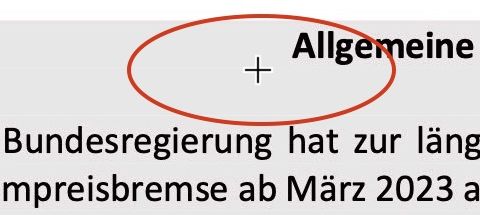
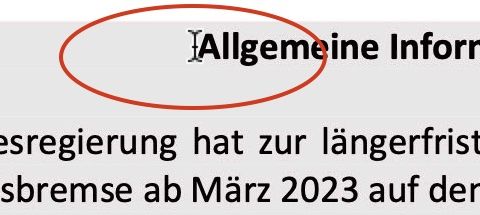
If you have many folders with PDF documents from various sources, additional software like 'PDF Content Search' is recommended. This automatically applies OCR to all documents, enabling full-text search across all folders and files."
Conclusion
The OCR software for Mac has become an indispensable tool for efficient management of digital documents. With features such as easy exportability, full-text indexing, and high accuracy through neural networks, it not only facilitates the processing of receipts, invoices, financial documents, contracts, etc., but also optimizes the entire workflow for the user.

